HTML widgets
❗ Important: The documentation in this topic refers to a feature or product that is currently in Early Availability status. Features in Early Availability status are only available in production to a limited number of customers based on fit with specific use cases. For more information about Early Availability status, see Product lifecycle phases. If you would like to use the product capabilities described here during the Early Availability phase, contact your AppDirect technical representative.
Our HTML widget is a robust tool for users who wish to add custom content to their dashboard environment. You can iframe videos or webpages, represent data using a selection of Javascript libraries—Backbone.js, Highcharts, d3.js—or simply write HTML code directly within the app.
To get started, navigate to the services pane on the right side of the app ("+ Add widget" button). Select “Content Widgets” and then the “<HTML>” tile—you will notice that a new widget has been deployed to your dashboard.
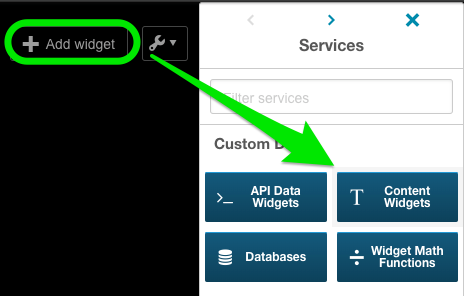
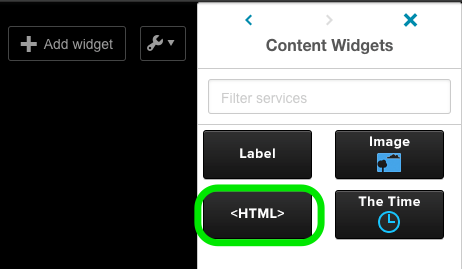
Now that you have your widget, you need to specify if you will be using HTML or one of the integrated Javascript libraries to populate your widget. click the gear icon at top right of your widget and select the “Edit Widget Settings” menu.
you will immediately be defaulted to the “Widget Settings” tab where you can select a Javascript library. If you would like to use HTML code, you do not need to check a box. Simply click the save button and by default the widget will be prepared to accept / process your HTML.
📝 Note: You cannot add HTML to your new widget prior to entering the “Edit Widget Settings” menu and clicking the “Save” button.
Now that you have specified your library of choice, you will want to start adding your script. To do so, you will once again need to navigate to the gear icon at top right of your widget—this time select the “Add Data” menu. you will then be presented with a large text field where you can enter your code. Just be sure to click the “Save” button once you have made your changes!
Was this page helpful?
Tell us more…
Help us improve our content. Responses are anonymous.
Thanks
We appreciate your feedback!